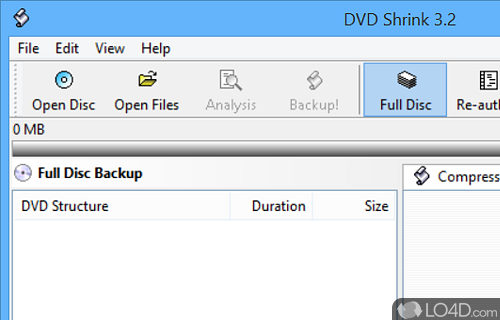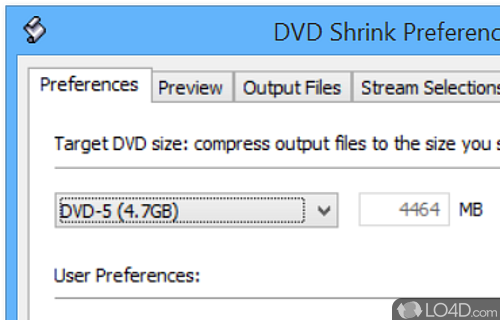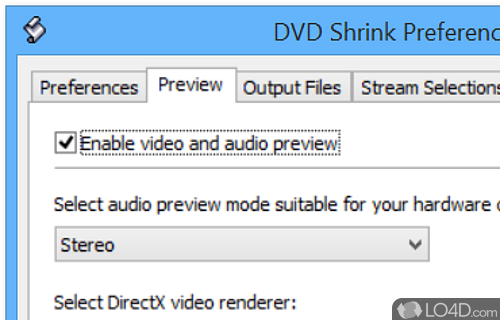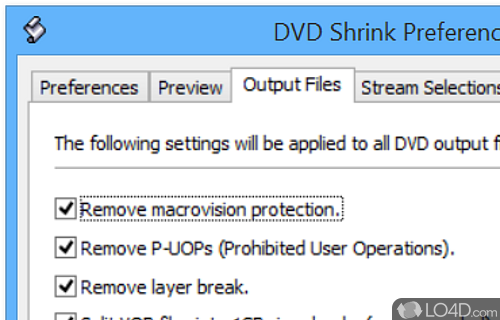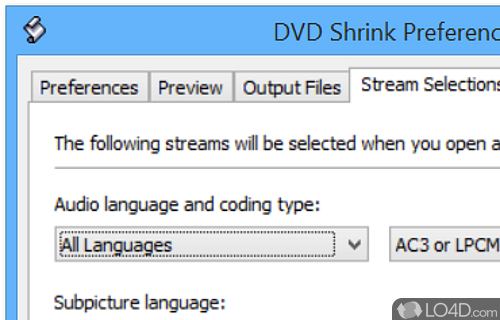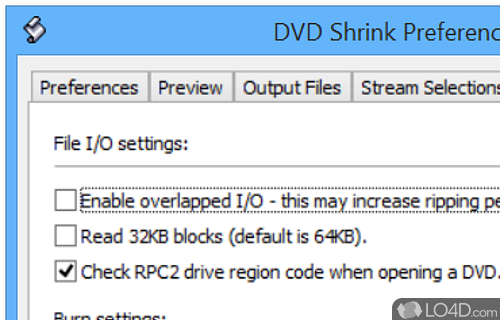Backup DVD Discs.
DVD Shrink is an application which analyzes the content of DVD discs and gives users the option to remove certain parts of said DVD in order to create a near-clone, minus the content removed.
Using DVD Shrink is a simple task which involves inserting a disc and then selecting certain parts of the disc that DVD Shrink should remove while creating a backup.
This is perfect for creating backup copies of your discs where the original discs are larger in size to the media you have available to burn to. Such examples include DVD discs which are double-layered when you only have a single-layered disc available to backup to.
DVD Shrink can import data from DVD9 discs with the capacity of 8.5GB and can be used to create discs with only just over 4GB available.
In all, DVD Shrink is a useful freeware program which is able to help you create backups of DVD discs without having to worry about losing the content permanently to scratched or damaged discs.
Features of DVD Shrink
- Ability to add more commands.
- Based on SAPI and .NET technologies.
- Easy to Use
- Over 100 commands built-in.
- Seamlessly integrates with Office.
- Utilizes latest technologies from Microsoft.
- Voice commands of Mouse events.
Compatibility and License
DVD Shrink is provided under a freeware license on Windows from disc utilities with no restrictions on usage. Download and installation of this PC software is free and 3.2.0.15 is the latest version last time we checked.
Is DVD Shrink for Windows 10?
Yes. It can run on a PC with Windows 11 or Windows 10. Previous versions of the OS shouldn't be a problem with Windows 8 and Windows 7 having been tested. It comes in both 32-bit and 64-bit downloads.
Filed under:
- DVD Shrink Download
- Free Disc Utilities
- DVD Shrink 3.2
- DVD Compression Software
- Software for Windows 10